通过修改主题文件添加
添加itorr/sakana: 🐟「Sakana!」石蒜模拟器 (github.com)
- 以
anzhiyu主题为例 - 在主题文件
layoutincludsfooter.pug最后添加下列代码即可
#footer-wrap
if theme.footer.owner.enable
- var now = new Date()
- var nowYear = now.getFullYear()
if theme.footer.owner.since && theme.footer.owner.since != nowYear
.copyright!= `©${theme.footer.owner.since} - ${nowYear} By ${config.author}`
else
.copyright!= `©${nowYear} By ${config.author}`
if theme.footer.copyright
.framework-info
span= _p('footer.framework') + ' '
a(href='https://hexo.io')= 'Hexo'
span.footer-separator |
span= _p('footer.theme') + ' '
a(href='https://github.com/jerryc127/hexo-theme-butterfly')= 'Butterfly'
if theme.footer.custom_text
.footer_custom_text!=`${theme.footer.custom_text}`
// 添加git上面的代码到这里
// div(class="sakana-box" style='position:fixed;bottom:10px;right:10px;')
div(class="sakana-box" style='position:fixed;bottom:10px;right:10px;transform-origin: 100% 100%;')
script.
function initSakanaTest() {
// 这里是一些定制化参数, 可以参考下面
Sakana.init({
el: '.sakana-box', // 启动元素 node 或 选择器
scale: .5, // 缩放倍数
character: 'chisato',
canSwitchCharacter: true, // 允许换角色
})
Sakana.setMute(false);
}
script(onload = 'initSakanaTest()' src="https://cdn.jsdelivr.net/npm/sakana")通过插件添加
概述
使用衍生版本 🐟「Sakana! Widget」
此 Hexo 插件用于在渲染 HTML 时将 Sakana! Widget 组件注入进 body 内,以非侵入式方式加载石蒜组件。
安装
npm install hexo-sakana --save配置
在 _config.yml 或 _config.[theme].yml 中添加配置。
可自行修改
sakana:
# 默认角色
character: takina
# 是否启用
enable: true
# 是否在移动端启用
enable_mobile: false
# 组件大小,默认为 200
size: 200
# 自适应容器大小 (最小 120px)
# 另见:https://github.com/dsrkafuu/sakana-widget/blob/main/README.zh.md#%E8%87%AA%E5%8A%A8%E7%BC%A9%E6%94%BE
autoFit: false
# 组件据底部距离,需填写单位或百分号
bottom: 0px
# 是否启用控制栏
controls: true
# 线条设置
stroke:
# 颜色
color: "#b4b4b4"
# 粗细
width: 10
# 停止动画的阈值
threshold: 0.1
# 旋转角度
rotate: 0
# 自定义角色
# customCharacters:
# - base: takina
# name: takina1
# ...配置文件参考:https://github.com/dsrkafuu/sakana-widget/blob/main/README.zh.md
© 版权声明
THE END




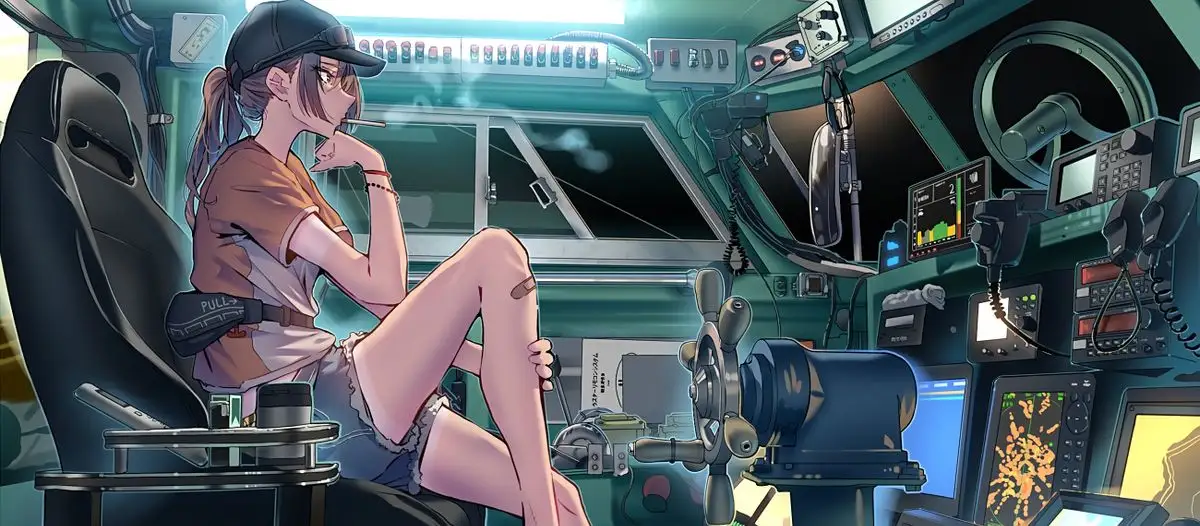












暂无评论内容