折腾了一个小时,要么不生效,要么就是报错,最后发现api失效了🥹
🎨安装
- 安装插件,在博客根目录打开终端运行
npm install hexo-filter-gitcalendar --save- 在站点配置文件
_config.yml添加配置信息
# hexo-filter-gitcalendar
# see https://akilar.top/posts/1f9c68c9/
gitcalendar:
enable: true # 开关
priority: 5 #过滤器优先权
enable_page: / # 应用页面
# butterfly挂载容器
layout: # 挂载容器类型
type: id
name: recent-posts
index: 0
# volantis挂载容器
# layout:
# type: class
# name: l_main
# index: 0
# matery挂载容器
# layout:
# type: id
# name: indexCard
# index: 0
# mengd挂载容器
# layout:
# type: class
# name: content
# index: 0
user: sucooer #git用户名
apiurl: 'https://api.img.520717.xyz'
minheight:
pc: 280px #桌面端最小高度
mibile: 0px #移动端最小高度
color: "['#e4dfd7', '#f9f4dc', '#f7e8aa', '#f7e8aa', '#f8df72', '#fcd217', '#fcc515', '#f28e16', '#fb8b05', '#d85916', '#f43e06']" #橘黄色调
# color: "['#ebedf0', '#fdcdec', '#fc9bd9', '#fa6ac5', '#f838b2', '#f5089f', '#c4067e', '#92055e', '#540336', '#48022f', '#30021f']" #浅紫色调
# color: "['#ebedf0', '#f0fff4', '#dcffe4', '#bef5cb', '#85e89d', '#34d058', '#28a745', '#22863a', '#176f2c', '#165c26', '#144620']" #翠绿色调
# color: "['#ebedf0', '#f1f8ff', '#dbedff', '#c8e1ff', '#79b8ff', '#2188ff', '#0366d6', '#005cc5', '#044289', '#032f62', '#05264c']" #天青色调
container: .recent-post-item(style='width:100%;height:auto;padding:10px;') #父元素容器,需要使用pug语法
gitcalendar_css: https://npm.elemecdn.com/hexo-filter-gitcalendar/lib/gitcalendar.css
gitcalendar_js: https://npm.elemecdn.com/hexo-filter-gitcalendar/lib/gitcalendar.js- 执行hexo三连
hexo clean && hexo g && hexo s🎨自建Api
登录自己的Github账号并Fork仓库
GitHub – zkeq/python_github_calendar_api: 用python获取github上的用户贡献信息,部署于vercel的api
- 直接使用vercel部署并绑定自己的域名
- 验证Api是否有效
https://api.img.520717.xyz/api?sucooer© 版权声明
THE END





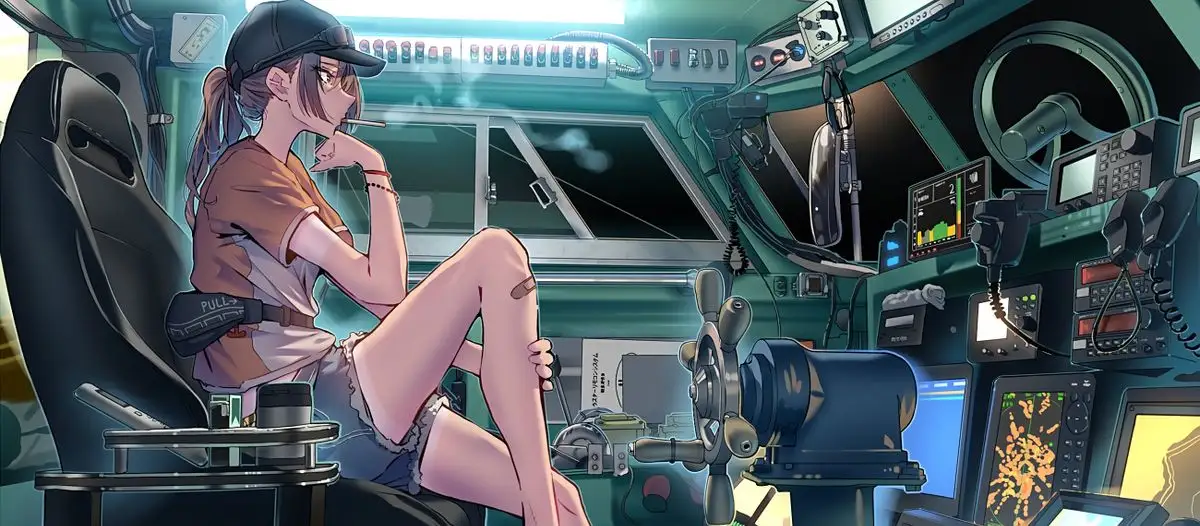











暂无评论内容